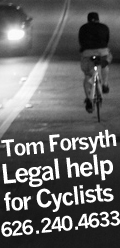damn that's really cool!!
What did you use to shoot it with?
I would really like to see a night ride with a slower shutter speed. make those light lines!!! that would be really cool visually!
 richtotheie
richtotheie08.17.08 - 12:37 pm
reply
Yeah... very cool Will. I love the notes that you added to the video.
 digablesoul
digablesoul08.17.08 - 12:50 pm
reply
Thanks rich!
The set-up is really pretty basic. I use an old headlight handlebar mount with a hole drilled through it to accommodate a quarter-inch tripod-mount screw. The trick is I hang the cam (A Canon point-and-shoot SD1000) upside down so it's below the bars and therefore out of the way and at least a little protected should I endo/spillo/crasho/burno.
Here's a snap of what it looks like:

Since the cam's timelapse functions are pretty basic I don't have a lot of flex in terms of shutterspeed, but your idea of capturing it would be visual rock'n'roll for sure!
 Agent Orange
Agent Orange08.17.08 - 12:53 pm
reply
Hey maybe you can sell those videos to spinning classes or Grand Theft Velo.
 marino
marino08.17.08 - 1:31 pm
reply
AO, nice work!
Since it's a Canon P&S you might be interested in the CHDK (Canon Hacker's Development Kit) stuff out there. Haven't tried it myself but it looks way intriguing -- it adds all kinds of extra features into the camera's firmware, including more intervalometer features.
Start
here then google for CHDK if it looks worth your while.
 OverTheHill
OverTheHill08.17.08 - 7:30 pm
reply
Thanks OTH. Yeah, I gave a looksee to that stuff a few months ago, but the firmware version wouldn't allow it to function properly, dangit.
 Agent Orange
Agent Orange08.17.08 - 7:51 pm
reply
Agent Orange,
I saw a DIY hack to creating your own time lapse setting thingy in the Make Magazine. It looked pretty cool where you could change up the different settings. It may or may not be on line. It was either this issue or last months issue.
 User1
User108.17.08 - 9:36 pm
reply
those videos RULE!! dude! will you show me how to make it happen on my canon camera? I tried but EPIC FAILED. I have the same model!
 Roadblock
Roadblock08.18.08 - 1:10 am
reply
Sure thing Roadblock!
1) Slide the selector on the back of the cam to movie mode
2) Press the FUNC/SET button
3) Using the left/right buttons select the timelapse icon on the screen (far right; the camera with the clockface)
4) Using the up/down buttons you can specify the white balance, the color pallette, and whether or not you want a frame taken every 1 or 2 seconds.
5) Push the FUNC/SET button again to lock it in
5) Push the shutter button and you're makin' timelapse movie magic perhaps of the next Wolfpack...?
It's really great for long distances because it doesn't chew up the battery like a full-on movie would, it doesn't take up as much memorycard space
 Agent Orange
Agent Orange08.18.08 - 5:51 am
reply
oh shit. duh. I thought you were using that hack chk whatev (mentioned above) that lets you take pics at high res with the time lapse. SWEET! I will take this bad bitch out tonight!
 Roadblock
Roadblock08.18.08 - 11:20 am
reply
Oh yeah. I saw that on the news a while ago.
 imachynna
imachynna10.19.08 - 2:44 pm
reply
 -->
-->