image software for mac

Thread started by
FuzzBeast at 11.15.07 - 6:42 pm
hey, does anyone know of an image program for mac that can handle massive amounts of photos?
something similar to iPhoto but can handle several thousand photos without slowing the computer to a crawl? some sort of photo browser is all I need, not something with a shit ton of editing tools like photoshop (which I already have).
reply
I don't know of anything, Fuzz, but I'd definitely be interested in something that works quite a bit faster than iPhoto.
If you find something good, let me know.
 onethirtynine
onethirtynine11.15.07 - 11:15 pm
reply

Fuzz and 139 and all,
I dunno but maybe this is a
place to start looking?.
On my PC I have 44,519 pixzzz.
I use
ACDSee to manage them and it seems to do the job. Hasn't been rewritten for the Mac tho.
 OverTheHill
OverTheHill11.15.07 - 11:22 pm
reply
thanks oth, i'll look through em
this reason alone is one of the reasons I've been very lax in updating my flickr account recently, and even taking less photos in general, when I off load em, it takes iPhoto nearly 10 minutes just to start... and I only have about 5000 photos on there... it's a great tool, when you only have a few hundred photos.
would be better if you could just tell it to not load up old or hidden albums or something.
 FuzzBeast
FuzzBeast11.16.07 - 12:09 am
reply
Heya Fuzz, I use Aperture. It's pretty good at archiving and doing fine tuning adjustments
It's about $300
 richtotheie
richtotheie11.16.07 - 5:25 am
reply
I do about 95% of all my photo work in Aperture, both for editing and archiving. Exporting to photoshop only when need some specific tools that it has. There is also a great free plug in for it that does batch uploading to Flickr and it preserves your tagging information, formatting it the way Flickr expects it to be.
 GarySe7en
GarySe7en11.16.07 - 7:53 am
reply
Adobe Bridge works well for me for just sorting and previewing images to different folders.
 tallcan
tallcan11.16.07 - 9:23 am
reply
Is it the most recent iPhoto, Fuzz? I heard that the last update (I think it came with iLife '08) could handle a lot more photos than earlier versions.
It may also be that you've pushed that poor little consumer app to the brink, and you might have to move up to Aperture or Lightroom.
 angle
angle11.16.07 - 11:00 am
reply
Hey Fuzz,
I'm looking for the same thing and I'm thinking of purchasing
APERATURE
I'm down to go halfsies with you on it!
 Roadblock
Roadblock11.16.07 - 11:03 am
reply
yeah, i was thinking of aperture, but didnt want to throw down the bucks for it... hmmm, i wonder what this wonderful internet thingy has available...
 FuzzBeast
FuzzBeast11.16.07 - 11:16 am
reply
Lightroom and/or Bridge. If you do any RAW stuff Lightroom is years ahead of Aperture in speed and good RAW conversion.
 toweliesbong
toweliesbong11.16.07 - 11:26 am
reply
why dont we go quartersies on it with two more interested parties
 Roadblock
Roadblock11.16.07 - 11:29 am
reply
I use
Graphic Converter.
Unlike iPhoto, Aperture etc it uses the file/folder system and not some kind of internal proprietary database that can go south on you anytime.
For keywords and metadata it uses the IPTC standard.
IPTC data are stored in the picture and can be read by many other programs. GraphicConverter does not own your data, it's simply an image file browser.
It can do rudimentary editing but it's primarily an image browser and batch converter. It's only 30 bucks and most functions except batch conversions work with the unregistered version.
To see it work as an image browser drag a whole FOLDER not a single image over the application icon. The first time it opens the folder it may take a bit of extra time as it builds thumbnails inside each image but subsequent times opening folders will be instantaneous.
I have about 60,000 images in my library.
 marino
marino11.16.07 - 12:04 pm
reply
adobe bridge is great to organize and preview your raw files, especially using CS3. you can setup an action in photoshop and run a batch process over lunch.
file > automate > batch
if you capture in RAW, should take much longer than 20 minutes to resize and export say 200 6mb files ona decent machine.
if you capture in jpeg, it'll process even faster.
 wolfpack307
wolfpack30711.16.07 - 12:09 pm
reply
also, if you use a pc there are plug ins for nikon/canon RAW files which let you preview the thumbnail in your explorer without having to preview via a stand alone app.
makes life easy. just search the net for RAW preview and whichever brand body you prefer.
 wolfpack307
wolfpack30711.16.07 - 12:11 pm
reply
I have to concur with Towlie, LightRoom does it for me... The Bridge is prety nice as well... In CS3 it has sped up a bunch and is not as slow as it was in previous versions.
I have a library of about 30,000 images not including textures and those two programs work great... They even use meta tag type seach options.
Wrd....
 Rogue Rida
Rogue Rida11.16.07 - 12:43 pm
reply
Lightroom, for 450 a day I'll even teach you how to use it.
 franz
franz11.17.07 - 4:14 am
reply
hi fuzzbeast.
lightroom is awesome.
email me flunkycarter@gmail.com
 boogalooSHRIMP
boogalooSHRIMP11.17.07 - 8:03 am
reply
 -->
-->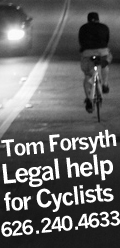




 Fuzz and 139 and all,
Fuzz and 139 and all,