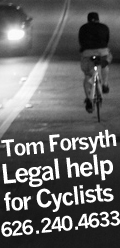FIREFOX FREEZE FIX!

Thread started by
richtotheie at 01.23.08 - 12:29 am
Ok guys this is all you have to do to prevent Firefox from Freezing while browsing MR.com
Firefox > Preferences > Advanced > Update
DESELECT Installed Add-ons
VOILA
It's fixed. Enjoy finally catching up on the cubcamp and crank mob threads!
Your neighborhood biker,
Richtothefuckinie
reply
Btw,
If you are still having trouble you have to do one more step
Firefox > Preferences > Security
Click the Exceptions Button and remove both the mozilla sites from the list.
 richtotheie
richtotheie01.23.08 - 12:32 am
reply
If that doesn't work for you as it didn't for me download the Flashblock Add-on
http://flashblock.mozdev.org/
 franz
franz01.23.08 - 12:49 am
reply
Flashblock is indeed the shit. It's saved me from accidentally listening to stupid music and videos on web pages many a time. YAR
 ephemerae
ephemerae01.23.08 - 7:57 am
reply
I heart flash block. a must for browsing fucking myspace pages with 1023 slide shows and embeded songs
 Roadblock
Roadblock01.23.08 - 9:43 am
reply
Thanks for the tips guys. That freeze was starting to piss me off.
 toweliesbong
toweliesbong01.23.08 - 9:47 am
reply
The steps on the first example just deselects the updates for add ons.
One thing you can also do if don't want to load up with the youtube links is to go to options in firefox. From there go to content and uncheck Enable Java. The other three boxes above can be checked.
 User1
User101.23.08 - 11:53 am
reply
if that doesnt work use internet explorer. hahahahaha
 jchungerford
jchungerford01.23.08 - 12:43 pm
reply
 -->
-->