reinventing the wheel

Thread started by
dave at 04.16.07 - 9:12 am
or a spokecard template.
Does anyone have a template for spoke cards? I reallize this is a unique artform with many different sizes and shapes. I've made a couple of spoke cards and each time its was, well a pain.
What I was looking for was a six-up card with outlines for the front and back sides of the card on an 8.5 x 11 sheet so that I could plug in my stuff within the outlines and have the front and back of the cards printable on a double sided printer. So all I would have to do is print it out and cut out the cards?
If no one has one I may spend some time and come up with my own template...
thanks
reply
I think most people just make them up to order. Although six per laminate sheet is usually about the right size, if you print them eight per page, you can save a little paper and printing cost, since you need to leave some space around them when they get laminated. Am I making sense here?
 mr rollers
mr rollers04.16.07 - 11:31 am
reply
thanks,
I have been making them to order. But the basic dimensions for a 8.5x11 sheet of paper should be the same each time, at least the available area for each card should be within a repeatable boundary even if the finished cards are not always the same size from ride to ride.
Also getting the back side to register properly with the front of the card is the biggest headache.
Six up, and allowing for borders, seemed the best number to fit on a page but I'll redo my calc's and see how 8 up fits.
It looks like nobody does this regularly enough to come up with any type of area available template. So I guess I'm on my own if I want to make my life easier.
 dave
dave04.16.07 - 12:32 pm
reply
I can make you a template, if you want. Let me know the format. I find it easier to just make them up as you go. I make little ones, and medium ones, and big ones, ninja stars, etc.
let me know the format (illustrator? pdf?), and i'll make something for you and share it to the pubics.
 the reverend dak
the reverend dak04.16.07 - 12:53 pm
reply
hey Dave, do it punk rock style..... in other words:
Just do it (yourself.)
 Roadblock
Roadblock04.16.07 - 1:16 pm
reply
Ok, what I'm looking for is a gif, jpeg, or pcx format file with 6 (or 8) rectangles on the front side (or page 1) and 6 (or 8) rectangles on the back side (or page 2) such that when you print out the double sided piece of paper and hold it up to the light, the rectangles on the front side will register with the rectangles on the back side.
thanks.
 dave
dave04.16.07 - 2:58 pm
reply
Oh, if its going to take you more than a few minutes, don't bother, I can do this myself, but If I didn't have to be (insert thread title here) ....
 dave
dave04.16.07 - 3:11 pm
reply

Here's an 8 up.
Each card is about 4" x 2.5"
Formatted to fit a standard 8.5" x 11" piece of paper.
The group of rectangles are centered so that the only difference between a front and back print is which way you put the paper in your printer.
Make sure your printer is set up to print centered on the page.
 Eric Hair
Eric Hair04.16.07 - 3:42 pm
reply

Here's an 6 up.
Each card is about 2.5" x 5"
Formatted to fit a standard 8.5" x 11" piece of paper.
The group of rectangles are centered so that the only difference between a front and back print is which way you put the paper in your printer.
Make sure your printer is set up to print centered on the page.
 Eric Hair
Eric Hair04.16.07 - 3:43 pm
reply
Oh yeah, don't let your print software resize the image before printing.
The top two templates are designed with the print boundaries in mind.
 Eric Hair
Eric Hair04.16.07 - 3:46 pm
reply
Ok, thanks Eric. How do I download a full size image from your post?
 dave
dave04.16.07 - 3:53 pm
reply
Hey, never mind, its easier if I just create this thing myself. thanks anyways.
 dave
dave04.16.07 - 4:06 pm
reply
That is full size. Just click on it.
It's 8.5" x 11" x 72dpi
Werd
 Eric Hair
Eric Hair04.17.07 - 7:57 pm
reply
> the rectangles on the front side will register with the rectangles on the back side.
Dave,
I always print the front and back on seperate sheets, cut them out, and tack them together with a glue stick before laminating. I don't worry about lining up the front and back when printing - I just make sure the sizes are compatible. This also prevents the image from showing through to the other side.
When I laminate, I usualy do 8-up on 8.5 X 14" laminate, which happens to be the same price as 8.5 x 11 at Kinkos ( I print the spoke cards 8-up on 8.5x11 paper).
 thinkpeace
thinkpeace04.18.07 - 12:53 pm
reply
One more peice of info:
I make the images 2.5" by 3.75" (or smaller), which fits reasonably well for 8-up printing 8.5x11 and 8-up laminating 8.5x14.
 thinkpeace
thinkpeace04.18.07 - 12:56 pm
reply
Yeah, that's the technique I've been using but I was looking to automate that as much as possible.
thanks guys for your help.
-------------------------------
I always print the front and back on seperate sheets, cut them out, and tack them together with a glue stick before laminating. I don't worry about lining up the front and back when printing - I just make sure the sizes are compatible. This also prevents the image from showing through to the other side.
-------------------------------------
 dave
dave04.18.07 - 1:03 pm
reply
 -->
-->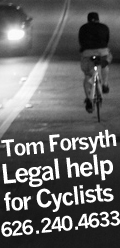




 Here's an 8 up.
Here's an 8 up.
 Here's an 6 up.
Here's an 6 up.