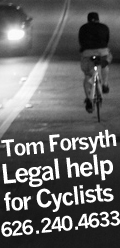PHOTOGRAPHERS

Thread started by
KiMS1 at 01.9.09 - 1:36 pm
many of you are photogs so i figured i shoud ask here.
how do you place watermarks on your pictures?
both huge ones that go diagonally across the pics
and
small ones to place in the corner.
reply
sheli you jerk!
i know that i need to use photoshop but which buttons!!!!!!!!!!!!!!
come on now!
 KiMS1
KiMS101.9.09 - 1:52 pm
reply
@sarah
no for samples, ive been taking a lot of photos of bands and they wanna buy the pics and i dont know how to go about showing it to them without them just snagging them and not paying me.
any advice?
 KiMS1
KiMS101.9.09 - 2:12 pm
reply
ahh damnit, work internet filter is messing shit up,
ill check it when i get home
thanks!
 KiMS1
KiMS101.9.09 - 2:17 pm
reply
Content Denied
Requested document: psnick.deviantart.com generated the following response.
Reason:
Your request was denied by the content filter.
For assistance, please contact ITD Help Desk
crap. crap i tell you.
 KiMS1
KiMS101.9.09 - 2:20 pm
reply
damn, work filters suck.
the action works though!
 coldcut
coldcut01.9.09 - 2:21 pm
reply
do you think work filters record everything i type???
 KiMS1
KiMS101.9.09 - 2:26 pm
reply
it depends on how fascist your bosses are. some places do some places don't.
 coldcut
coldcut01.9.09 - 2:43 pm
reply
Attn. photogs, this weekend is Photo LA, the show at the Santa Monica airport...
 0gravity
0gravity01.9.09 - 3:13 pm
reply
KIMS
Use the text tool. Then lower the opacity. Wah lah.
 imachynna
imachynna01.9.09 - 7:55 pm
reply
ANOTHER QUESTION FOR YOU FOOLS
ive been itching a fisheye but i cant scrape up 6 hundo so easily
but
ive found these fisheye opteka lenses. they have reviews with ratings up and down, has anyone used these lenses before?
i was also told bout maybe purchasing some old ass russian fisheye by zenitar, are those still being made?
@chynna
text tool photoshop, idk why i didnt think of that before, oy.
 KiMS1
KiMS101.16.09 - 2:41 pm
reply
seriously,
water marks are tacky.
give people low res images
and make them pay for hi-res
.....
there is a reason why fisheye lenses are so expensive compared to screw on filters.
Chynna's lens is amazing. Looks great.
If you get a screw on filter you will sacrifice sharpness, contrast, brightness, and get edge distortion.
That said, it is its own thing ... tons of skate videos have been shot, packaged and sold with those crappy fisheye filters.
One cool thing about the screw on filter, you will probally stick it on a zoom lens and be able to get a range of bugged out looks with it.
If you buy one at some "big box" electronics store, you can try it out on your camera, do some tests and decide weather it is work keeping.
 trickmilla
trickmilla01.16.09 - 2:51 pm
reply
"worth keeping"
most of those places have very liberal return policies.
 trickmilla
trickmilla01.16.09 - 2:53 pm
reply
i let al digablesoul borrow my fisheye adapter so he could play around with it. he hasnt updated his flickr with pictures using it so i dont know what hes done with it. but i love using mine. now im forcing myself to use a 28-105mm instead.
 ruinedbyidiots
ruinedbyidiots01.16.09 - 2:58 pm
reply
@RBI
is urs from opteka?
@trickmilla
i figured it would be shit quality considering its like 30 bucks. but how shitty is it?
is it worth the 30 bucks to have fun for a few days dicking around with it?
 KiMS1
KiMS101.16.09 - 3:09 pm
reply
its not an opteka, its a fujiyama. but i bought it from some sketchy russian guy on ebay who lived in bakersfield.
 ruinedbyidiots
ruinedbyidiots01.16.09 - 3:30 pm
reply
well on the topic of screw-on lenses...
i happened to think theyre INCREDIBLE. however, i have both a canon 15mm 2.8 and a screw type fisheye that i stack on a 50mm 1.2
With the screw-on-fisheye, you can get crazy ass Depth Of Field when shooting in the sweet-spot aperature (in this particular scenario it would be anywhere from f3.5 to f8) and the chromatic abberations that occur on the outer edges gives the image hazy dreamlike feel. I think it looks very filmic because it also gives a hefty vignette as the light falls off on the edges. I use a titanium IR screw-type fish, than i scratched to high heaven. Makes everything lomorific. heres an example:
 Candy Cane
Candy Cane01.16.09 - 3:41 pm
reply
also: the titanium IR type (ruby front-element coating) bows out the color nicely. everything on the outer edges is cold blues and the middle is a warm red, becuase of the way the light is bending through the aura-borealis coating
 Candy Cane
Candy Cane01.16.09 - 3:45 pm
reply
i use my fisheye with the aforementioned 28-105 portrait lens because it gives me a full image like this.

instead of using it with my old plastic 18-55 wide angle that i used to have because i liked the distortion but i didnt like the globe or whatever.

 ruinedbyidiots
ruinedbyidiots01.16.09 - 3:57 pm
reply
i think im just gonna take all my lenses and go to canoga camera or something and see if any shots get all globey.
thanks for all the info gaize.
 KiMS1
KiMS101.16.09 - 4:50 pm
reply
a fisheye is an extreme wide angle lens. if you put the adapter on a wide angle lens, youre gonna get the globe.
 ruinedbyidiots
ruinedbyidiots01.16.09 - 4:58 pm
reply
Buy one of those shitty ass lomography cameras from Urban Outfitters. I promise you'll be the next big thing at your local high school. Bwahahahahha.
 imachynna
imachynna01.16.09 - 7:27 pm
reply
i wrecked my external flash over the weekend.
i dont have the money to shell out for a decent flash but i found this online
http://www.amazon.com/Precision-Design-DSLR300-Universal-Digital/dp/B001Q9A69O/ref=sr_1_12?ie=UTF8&s=photo&qid=1238444300&sr=1-12
it's 50 bucks and i need a flash asap so i ordered it.
the reviews don't seem too bad.
does anybody else have this same flash?
 KiMS1
KiMS103.30.09 - 1:22 pm
reply
hey Kims, get at me sc si tk in AT gmail . calm
 Candy Cane
Candy Cane03.30.09 - 1:32 pm
reply
that flash is going to be really hard for you to work with, seeing that it seems to only have 3 output settings. :/
 Candy Cane
Candy Cane03.30.09 - 1:34 pm
reply
hmmm
well heres the thing, the flash that busted on me was this old SUPER basic adjustable head flash.
so anything more modern is cool with me since i've been using some finnicky light blaster for the past like forever.
 KiMS1
KiMS103.30.09 - 1:37 pm
reply
check out the pawn shop! never know, and talk them down a shit load too.
 mattspeed
mattspeed03.30.09 - 1:39 pm
reply
i just saw a few cameras on the free section on craigs list.. i dont know much about them or how good they are but hey check em out.......
 pporras
pporras03.30.09 - 5:31 pm
reply
any professionals need an assistant?
im on summer break now and i wanna learn as much as i can.
any takers?
 KiMS1
KiMS105.22.09 - 1:34 pm
reply
personally, i think watermarks are cheezy... like, i only shoot film. i put my photos up online, and if someone happens to steal my images and claim them as theirs, let them. fuck it. cuz i have the negatives to prove that they're mine...
other than that, watermarking digital photographs is relatively easy, i imagine. i've never done it before, but i'm pretty certain you just go on photoshop, open your image, create a duplicated layer of the background copy, then a new layer for the text and then change the opacity of the text. then save as.
 northernsoulbyrd
northernsoulbyrd05.22.09 - 8:36 pm
reply
If any of you ever have a copyright infringement claim, hit me up! (offer not valid until 2012 and subject to conditions to be determined in 2012)
 la duderina
la duderina responding to a
comment by northernsoulbyrd
05.22.09 - 11:27 pm
reply
are they film or digital cameras? i don't know anything about digital cameras, but film cameras, open up the back, hold the camera up to the light and test all the shutter and aperture settings. if they're free, i'd get them for the fuck of it... i love collecting cameras, haha.
 northernsoulbyrd
northernsoulbyrd responding to a
comment by pporras
05.23.09 - 11:40 am
reply
ANOTHER PHOTO QUESTION
so, i have to do a shoot at a banquet in a month.
the banquet luncheon is at noon.
the banquet hall is a huge round room with windows all along the perimeter.
at noon, the sun is high, its bright outside, but the room is a bit dark and they turn on the lamps.
the head table for the banquet is placed infront of some of the windows.
how can i shoot the guests at the head table with the bright outside view behind them,
1. without overexposing the windows/outside
2. without underexposing the headtable/subject inside.
3. i do not have access to any HDR software but i do use an older version of PS
the lens i will be using that day are
18-55 f/3.5
50 f/1.8
100-300 3.5
and will have a 580EX flash
idk, perhaps you know of some trick with a combination of whatever lens and flash setting.
these are two solutions i have dont know if it would work
1. use an off camera flash and try hard to make sure there is no reflection of the flash in the window panes.
2. expose for the outside, and use a reflecting disc to fill in subject and hopefully he/she is not underexposed.
if anybody has suggestions, gimme a helping hand!!!!
 KiMS1
KiMS108.10.09 - 9:40 am
reply
chynna? sarah? stilline? jonny?
anybody????
 KiMS1
KiMS108.10.09 - 9:56 am
reply
#2 will work definitely work for you. You're gonna want a small aperture and a bright flash. You have a diffuser?
 mattspeed
mattspeed responding to a
comment by KiMS1
08.10.09 - 9:56 am
reply
the table is bout 5 feet across.
not too sure though.
i have a diffuser that similar to a gary fong set up.
do u think i can pull it off with JUST the reflector disc?
i want to avoid using the flash.
 KiMS1
KiMS1 responding to a
comment by mattspeed
08.10.09 - 10:05 am
reply
If you can reflect enough light you shouldn't have any problems. But flash will be easier.
 mattspeed
mattspeed responding to a
comment by KiMS1
08.10.09 - 10:25 am
reply
word.
the flash im hesitant bout bc i dont want to get that glare off the glass, but i was thinking if i popped it from off to the side, the glare spot may be out of frame.
u know how those discs have a silver side and gold side?
is that just for giving off a certain color tint or is one side brighter than the other?
 KiMS1
KiMS1 responding to a
comment by mattspeed
08.10.09 - 10:28 am
reply
You can bounce the light from the ceiling.
Here's a link about the color of reflectors.
Pretty much yeah.
 mattspeed
mattspeed responding to a
comment by KiMS1
08.10.09 - 10:35 am
reply
I don't mean to be contrary, but you need to use a larger aperture, not a smaller one. Especially if you don't have sufficient lighting that you can control. Use a faster shutter speed so you don't soak up as much ambient from all those windows.
You also really need more lights.
You've also got a white balance problem with the sunlight from outdoors and the undoubtedly fluorescent lights inside. You might want to try a green color correcting gel on your flash(es) and set your white balance for fluorescent. Hopefully, you can compose your shots in such a way as to not show the windows much since they're going to look a bit magenta with that WB setting.
 hatehills
hatehills08.10.09 - 12:41 pm
reply
as stated above
i have the f/1.8. would that do the trick?
also, if i open up the aperature all the way and set exposure for my subject, would the windows still be super blown out?
the lights in the banquet hall are all tungsten. no fluorescent and i do not have access to any gels
 KiMS1
KiMS1 responding to a
comment by hatehills
08.10.09 - 12:45 pm
reply
For 250 dollars I'll come light the room for you, with my own lights! I know a deal at twice the price, but student loans are due and all.
Otherwise just bring extra batteries I'm sure you'll think of something when you get there.
 franz
franz responding to a
comment by KiMS1
08.10.09 - 2:59 pm
reply
hi franz,
thanks for the offer but it's a small gig.
it's just one part of the banquet anyway.
kinda sucks though bc of the time they chose.
 KiMS1
KiMS1 responding to a
comment by franz
08.10.09 - 3:02 pm
reply
i might try to learn HDR for this one.
:(
 KiMS1
KiMS1 responding to a
comment by northernsoulbyrd
08.10.09 - 3:16 pm
reply
HDR sucks.
Use a fill in flash. Make sure to get there super early to test out all your options. Definitely bring batteries.
 imachynna
imachynna08.10.09 - 6:27 pm
reply
Also I have no idea what I'm talking about. Ask stillline.
 imachynna
imachynna08.10.09 - 6:31 pm
reply
You're not going to be able to HDR, unless your reprocessing your Raws.
 franz
franz responding to a
comment by imachynna
08.11.09 - 4:02 am
reply
Shaky hands, poor light in tha alley.
Low battery, someone peekin' round the corner.
That's how photos get shop'd up!!!
 bentstrider
bentstrider08.11.09 - 4:13 am
reply
franz,
would i be able to pull it off if i got photomatix and shot in raw for those?
 KiMS1
KiMS1 responding to a
comment by franz
08.11.09 - 9:25 am
reply
If you're shooting mannequins from a tripod you should be good. If you are shooting human beings hand held you won't. People move even at 8 frames per second.
 franz
franz responding to a
comment by KiMS1
08.11.09 - 2:24 pm
reply
How big are the banquet windows. You could neutral density gel them, but probably not in your case, due to the lack of gel. Lights are the other option...
 Gern
Gern08.11.09 - 9:40 pm
reply
Mike -
I don't really see white balance as an issue if you shoot RAW. I shot this at the FundERSTORM Facebook wedding, with an on camera flash and the orange lighting in the background. Adjust it for a nice white balance in your subjects and you can get an interesting contrast with the background.
Don't know what to do about your exposure issues - fill flash or an off camera flash could help, but I would let them be a little blown out = don't go crazy.
10 bonus pts for naming the MR photographer making a cameo in this shot:

 Alex Thompson
Alex Thompson08.11.09 - 11:20 pm
reply
Correct. Extra super bonus points for the Rida who can identify the OTHER MR Photographer in this photo. I only just noticed them.
 Alex Thompson
Alex Thompson responding to a
comment by digablesoul
08.11.09 - 11:47 pm
reply
I tend to think in terms of "movie set" lighting solutions, so here's some options:
1. Take the tip from Gern and bring down the outside brightness by sticking ND gels on the windows. They come in 4' rolls in strengths of 0.3, 0.6, 0.9, and 1.2
or
2. Increase the brightness of the inside lighting to balance out the exterior backlight. This is tough; it involves a lot of lights (that tend to be hot) and finding ways to rig them so that people still have room to move around.
or
3. Have art department fix your problem (heh, in this case 'you') by dressing those windows. Perhaps a backdrop? banner? curtains/drapes?
I don't know if shooting shooting RAW is gonna save you here. What's the maximum latitude for RAW: 8 stops? maybe 10? If the banquet hall is dimly lit and the fill side of your subjects is at F2 for example, and if it's sunny outside so that their backlight is like F22 you've got problems that software ain't gonna be able to fix.
As for using flash, I think that's a fine option for closer shots. However, if they want you out of the way and decide to stick you in the back of the room, I'm not sure if an onboard flash is gonna have enough 'throw'.
Good luck!
 Reel2Wheel
Reel2Wheel08.12.09 - 2:41 am
reply
Yeah instead of all that maybe you should just ask them to replace the windows for the event. Or maybe you can just hire extras who are lighter skinned, or better yet unicorns, those are easy to shoot.
 andres84
andres8408.12.09 - 2:53 am
reply
alright
another question for you photogs
this time, it's a question regarding moving cars.
how are panning shots done with such low/high angles?
here are a few examples
http://www.flickr.com/photos/scottdukes/291302251/in/set-1717410/
http://www.flickr.com/photos/scottdukes/3072424767/in/set-1717410/
are rigs needed to attach to another car going the same speed?
do folks hang outside the doors while shooting?
 KiMS1
KiMS108.21.09 - 10:09 am
reply
I plan on shooting with the guy that wrote and produced seinfeld XXX.
but the panning thing is for a car gig.
i dont plan on panning a jizzwad smacking some poor girl in the chin.
 KiMS1
KiMS1 responding to a
comment by mattspeed
08.21.09 - 10:32 am
reply
carbon fiber arm.
http://www.pursuitsystems.com/r1.html
 kurtz
kurtz08.21.09 - 10:44 am
reply
ahhhh
i figured it was something like that.
thanks kurtz.
 KiMS1
KiMS1 responding to a
comment by kurtz
08.21.09 - 1:05 pm
reply
another question for photogs
i recently purchased the canon 28mm f/1.8 usm lens.
do any of you have this lens?
if so, how do you like it?
maybe i shoulda asked this before purchase but it looks pretty cool to me.
here is the lens
http://www.amazon.com/Canon-28mm-Wide-Angle-Cameras/product-reviews/B00009R6WU/ref=cm_cr_pr_link_next_2?ie=UTF8&showViewpoints=0&pageNumber=2&sortBy=bySubmissionDateDescending
 KiMS1
KiMS108.24.09 - 5:06 pm
reply
I've been eyeballing that myself. But I'm gonna pick up the 50mm 1.8 first.
 mattspeed
mattspeed responding to a
comment by KiMS1
08.24.09 - 5:09 pm
reply
i got that 50mm 1.8
dude, yes pick up that lens.
its super fun and for 90-100 bucks, its just, idk, just something really nice to have hahaha.
that's kinda become my primary lens but it's not wide enough for my liking since i dont have a full sensor camera, hence the purchase of the 28mm.
regardless, it's a super sick lens and since its on the cheaper side, it's a nice beater lens too.
 KiMS1
KiMS1 responding to a
comment by mattspeed
08.24.09 - 5:14 pm
reply
btw, gimme a call tonight if you want that board. ill be home so u can come pick it up.
 KiMS1
KiMS1 responding to a
comment by mattspeed
08.24.09 - 5:16 pm
reply
The only bad thing I've read/heard is that it feels cheap, but that's cool with me for 99 bucks.
I have a brand new board, just needs trucks and wheels.
 mattspeed
mattspeed responding to a
comment by KiMS1
08.24.09 - 5:20 pm
reply
ATTN: PHOTOGRAPHERS
Do you know where I can get a digital sensor cleaned? And do you know how much it'll cost there? I've heard ridiculous prices for the cleaning process. Tell me I'm wrong.
 imachynna
imachynna11.9.09 - 1:48 pm
reply
QUESTION
what's the easiest way to see if my monitor is color corrected properly?
i've noticed that my photos look different on different monitors and when printed, theyre a bit off too.
can't tell if my monitor needs to be fixed, or if i was using a shitty printing service.
 KiMS1
KiMS101.4.10 - 8:39 am
reply
every monitor is different and as is every printer.
i don't know any "easy" ways to calibrate them.
I know pro calibration can cost thousands.
Usually I look at a print, make the necessary changes
when i get it fixed, i take note of the changes and make a print setting or an action so I can apply those changes as a starting point for the next print.
I've never used it, but the least expensive calibrator i know of is the "Huey"
http://www.pantone.com/pages/products/product.aspx?pid=79 trickmilla
trickmilla responding to a
comment by KiMS1
01.4.10 - 10:46 am
reply
THIS LITTLE POCKET CAMERA IS BLOWING MY MIND RIGHT NOW

 trickmilla
trickmilla01.4.10 - 10:59 am
reply
I hate calibration. I found a free monitor on the sidewalk by House of Pies and I am not looking forward to calibrating it when the time comes.
 imachynna
imachynna01.4.10 - 12:42 pm
reply
Shoot bw film. Never color calibrate again.
 indigis
indigis01.4.10 - 12:46 pm
reply
1.) what's the easiest way to see if my monitor is color corrected properly?
A color calibration device, such as the Gretag Macbeth Eye-One. These things include hardware, like an optical sensor you place on the screen, and software, a program that puts your screen through color and contrast tests. Just so you know, these devices aren't cheap. It's also worth pointing out that if you want to do this right, calibration is not a one time affair. Some of the higher-end graphic design firms calibrate their monitors weekly, but you should be doing it at least monthly.
2a.) i've noticed that my photos look different on different monitors and 2b.) when printed, theyre a bit off too.
That's gonna happen. The average person will never calibrate their monitor, so you have no control over how your image looks on other people's computers. You also need to be aware that Macs and Windows typically use different gammas for their displays, so the *same* image will often look different on an Apple machine compared to a PC.
As for printing, that's a whole separate issue. Monitors have a much greater color depth and contrast latitude than what's possible with physical printing. If you're proofing photos on your computer and want it to match how it will look when printed, then you're gonna need to some extra work. First you will need an ICC printer profile. Depending on where you get your photos printed, they may be able to provide you with one. I print most of my stuff at Costco, and they actually offer ICC printer profiles for you to download (for most of their locations). Once you get this printer profile, you can then load it into Photoshop. From their it's simply a matter of applying this soft-proof condition while working on your images.
3.) can't tell if my monitor needs to be fixed, or if i was using a shitty printing service.
Little of both maybe?
If you really want to start learning about this stuff, go here:
http://www.drycreekphoto.com/index.html
 Reel2Wheel
Reel2Wheel01.4.10 - 2:03 pm
reply
Watermarks are kinds of cheesy IMHO. I embed my copyright info into the file's metadata. If you want to get serious I've heard you can register batches of images with the copyright office online.
 Velocipede
Velocipede01.4.10 - 2:55 pm
reply
thanks for the explanation and help. much appreciated.
:D
 KiMS1
KiMS1 responding to a
comment by Reel2Wheel
01.4.10 - 3:56 pm
reply
Calibrating is really really easy, paying for it is less easy. Unless you have clients who are paying you to have color accurate shots just try not to worry about it too much.
 franz
franz responding to a
comment by KiMS1
01.4.10 - 4:15 pm
reply
i've noticed that on mac's my photos look a tad bit more saturated.
when getting photos printed at places like walgreen or getting it delivered through snapfish, the photos are WAY saturated.
A&I prints them out great and the color is the way i want it to be but way too expensive.
are the equipment that flick/walgreens have just not up to par? or is A&I redoing the color after I submit?
to my knowledge, A&I won't work on the color when I submit online via direct to print.
 KiMS1
KiMS1 responding to a
comment by franz
01.4.10 - 4:18 pm
reply
half the en masse labs (walgreen, snapfish) will do an automatic color, etc. 'correction' that fucks things up--even when you tell them not do do ANY modifications -they do it anyways
 hitsthepoles_ow
hitsthepoles_ow responding to a
comment by KiMS1
01.4.10 - 4:22 pm
reply
You need to get a profile, if you can, for the printer and paper they use at Walgreens and apply them to your photographs before you bring them in, if you want accurate reproduction. I know you can do this at Costco.
 franz
franz responding to a
comment by KiMS1
01.4.10 - 4:24 pm
reply
in regards to printing, would you mind telling step by step on what i need to do, or direct me to a reference site or something.
the differences between monitors don't bother me much but the printing differences are enormous.
what does a printer/paper profile consist of? and by apply, how should i apply in photo shop? i know how to do most editing but technical stuff like this im not too familiar with :(
 KiMS1
KiMS1 responding to a
comment by franz
01.4.10 - 4:54 pm
reply
btw, thanks for all the help guys
 KiMS1
KiMS101.4.10 - 4:56 pm
reply
The only place I recommend for cheap printing is costco. They're decent quality for cheap. Everything else is seriously only for something shot by a disposable camera or snapshots from a compact digital camera. Basically for people who aren't looking for the quality in a print of a photo edited in photoshop.
If you want the best everything, I suggest you buy a really nice Mac and a really expensive Epson printer and then you'll be happy. But that's just my wishlist.
 imachynna
imachynna responding to a
comment by KiMS1
01.4.10 - 5:20 pm
reply
i would like to print at costco but don't have a costco card
 KiMS1
KiMS1 responding to a
comment by imachynna
01.4.10 - 5:26 pm
reply
Mike, I already gave you a reference site to check out.
http://www.drycreekphoto.com/
This place pretty much covers everything you need to know. They're the ones who offer the ICC printer profiles for Costco's machines. They also have articles regarding monitor calibration and how to install printer profiles into Photoshop (from ver.6 to CS 3).
Like I said before, not every shop is going to offer printer profiles. Building a printer profile costs money, and most shops that do *not* cater to professional and/or semi-professional photographers aren't going to pay the money to have it done.
Regarding Snapfish, Walgreens, and almost every other big photo lab, hitsthepoles_ow is right. These places all perform some sort of "automatic image correction". This is because they assume that most people who take photos don't know anything about color temperature or proper exposure (and for the most part they are right).
Snapfish is supposed to have an option somewhere where you can tell them to not 'correct' your image. I don't know exactly where this is found, but I've heard that it does exist. In general, places like this tend to hide these options in the most obscure places; so you may have to hunt around in your account preferences or something.
 Reel2Wheel
Reel2Wheel01.4.10 - 5:36 pm
reply
A little bird told me that A&I likes it when you assign your files to Adobe RGB (1998). When you get DTPs, all we do is convert your files to the output profile for the paper. When in doubt, you can work in sRGB because it's closer to the gamut of the papers. I like to work in Adobe because it's bigger, and I feel that it gives me more control. Costco actually does a good job if you use those Dry Creek profiles (I never said that!).
 Velocipede
Velocipede responding to a
comment by KiMS1
01.4.10 - 6:24 pm
reply
The S90 is the king of P&S compacts with that big sensor and fast lens. However it's pretty dirty that they crippled it with only standard def video, it's capable of shooting gorgeous 720p if they weren't afraid of cannibalizing their higher end camera sales.
 mullingitover
mullingitover responding to a
comment by trickmilla
01.6.10 - 5:28 pm
reply
like anyone would want to jack Mike Kim's pix
 JOKER
JOKER01.6.10 - 6:50 pm
reply
alex,
it was to make sure whoever i was working for doesnt use my photos without paying me first.
im not tech savvy and dont know how to do the e-copyright thing.
 KiMS1
KiMS1 responding to a
comment by JOKER
01.6.10 - 8:00 pm
reply
sRGB is like the PS default right?
 KiMS1
KiMS1 responding to a
comment by Velocipede
01.6.10 - 8:12 pm
reply
Patrick,
I got the S90 and loving it too.
Finally a small camera that takes decent pix in low light.
Check out the most recent (last 4) sets here
http://www.flickr.com/photos/umaru/sets/
 marino
marino responding to a
comment by trickmilla
01.6.10 - 8:43 pm
reply
http://www.xtranormal.com/watch/6823505/
 KiMS1
KiMS107.28.10 - 2:13 pm
reply
 -->
-->