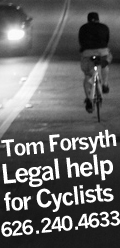Photoshop Question!

Thread started by
Lancey at 07.24.10 - 4:53 pm
Hey guys, I'm working with Adobe Photoshop CS version 8.0 on a mac.. Does anyone know how to re-size multiple photos? I don't have the "Image Processor" option under File -> Scripts. (that's the only thing that pops up when I search online.) It's such a pain re-sizing each photo individually!
reply
The short answer is that you create an action and then use automation to process them all as a batch.
Longer answers can be found on
teh Googles.
 nathansnider
nathansnider07.24.10 - 5:03 pm
reply
Thanks! Forgot about creating actions, duh. :b photos coming up!
 Lancey
Lancey responding to a
comment by nathansnider
07.24.10 - 5:06 pm
reply
Google "recording actions in photoshop" and there should be an in depth tutorial.
 nancine
nancine07.24.10 - 5:13 pm
reply
*doh* nathan beat me to the punch!
 nancine
nancine07.24.10 - 5:14 pm
reply
hehe, Thanks anyway! :)
 Lancey
Lancey responding to a
comment by nancine
07.24.10 - 5:16 pm
reply
Can you resize Multiple photos with gimp?
 barleye
barleye07.25.10 - 6:57 am
reply
I use the command line tool, imagemagick for that. It's a super slick way to work with lots of images at a time.
 braydon
braydon responding to a
comment by barleye
07.25.10 - 12:48 pm
reply
Bridge didn't come into play until CS2.
 franz
franz responding to a
comment by Jet-son
07.27.10 - 2:21 am
reply
you can also write a batch script to do this in matlab
 tfunk408
tfunk40807.27.10 - 3:32 am
reply
 -->
-->