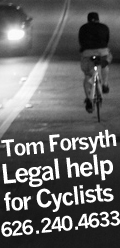Posting Photos-HELP!

Thread started by
Anna.annA at 07.19.10 - 8:12 pm
Can someone help me? i've resized all my photos to a small enough size, they are all jpeg, yet i still can't get them to post! Do i have to stand on my head and sing stairway to heaven backwards to get them up there?!?!
HELP!!
reply
the only error message I've seen is that a photo may be too small....if they're too large, they won't post either. You only need to pick a gallery section and upload the photo from your computer. everything else is optional.
 barleye
barleye07.19.10 - 8:30 pm
reply
"The file you've added does not meet the specifed requirements!
Unable to store the following content IMG_1490.JPG"
It's not even telling me what's wrong anymore. You can call me "Thoroughly confused" .
 Anna.annA
Anna.annA responding to a
comment by barleye
07.19.10 - 8:53 pm
reply
I've been trying for years now as well. Every couple of months I come back and try to resize and upload the same pics I've been trying to upload but always without luck.
 July
July responding to a
comment by Anna.annA
07.19.10 - 9:35 pm
reply
if they're landscape, use a photo editing program and make them 700 pixels wide and if portrait, make them 650 pixels high. let the program make the resizing proptortinate.
 barleye
barleye07.19.10 - 9:43 pm
reply
Yes, this works for me every time. I make all photos 700 pixels wide and up they go.
 Creative Thing
Creative Thing responding to a
comment by barleye
07.19.10 - 9:47 pm
reply
I've been having trouble uploading photos as well.. Except I don't even get an error message or anything, it just forwards me to a blank page.. :|
 Lancey
Lancey07.19.10 - 11:36 pm
reply
 -->
-->